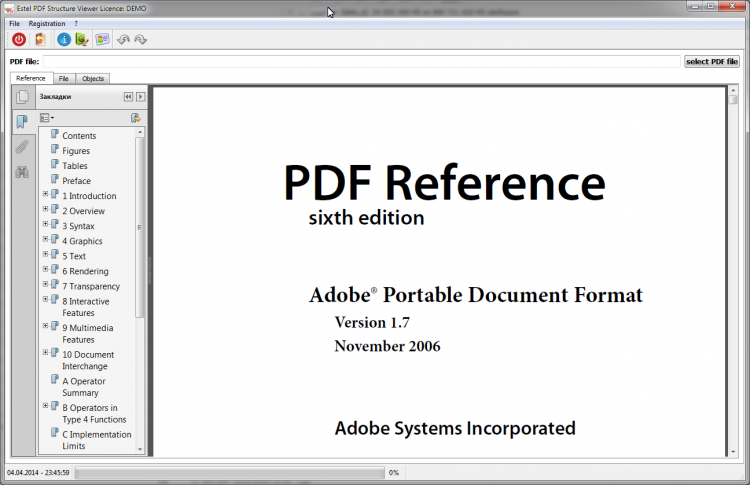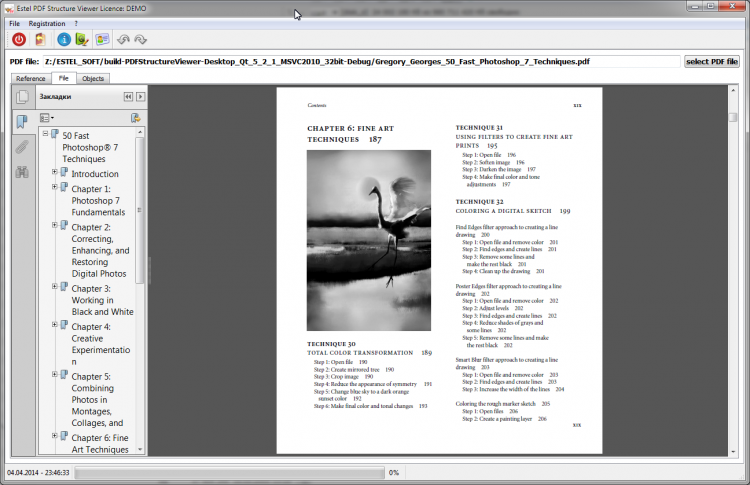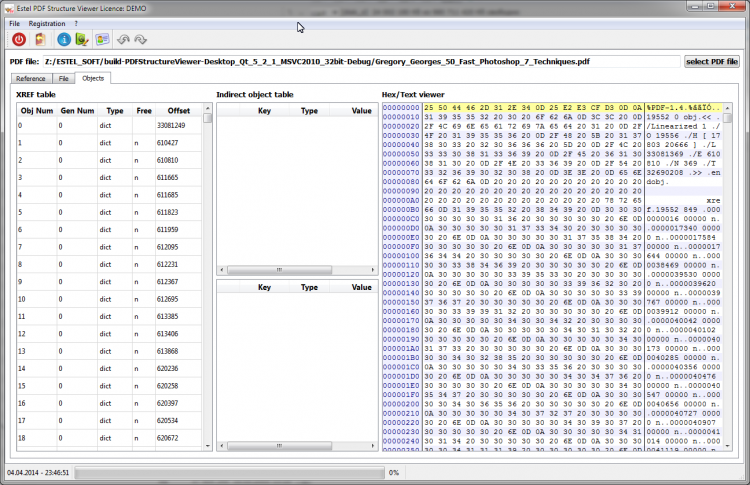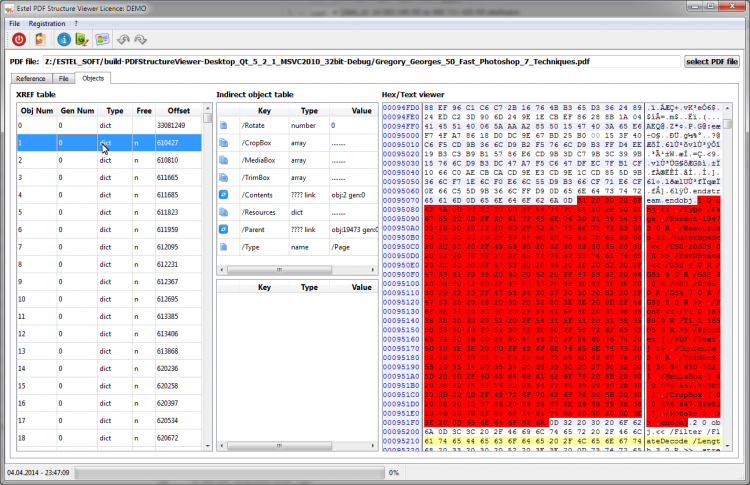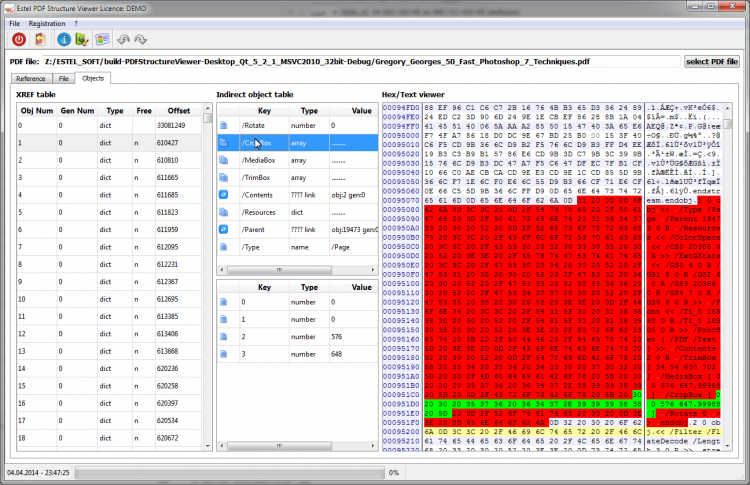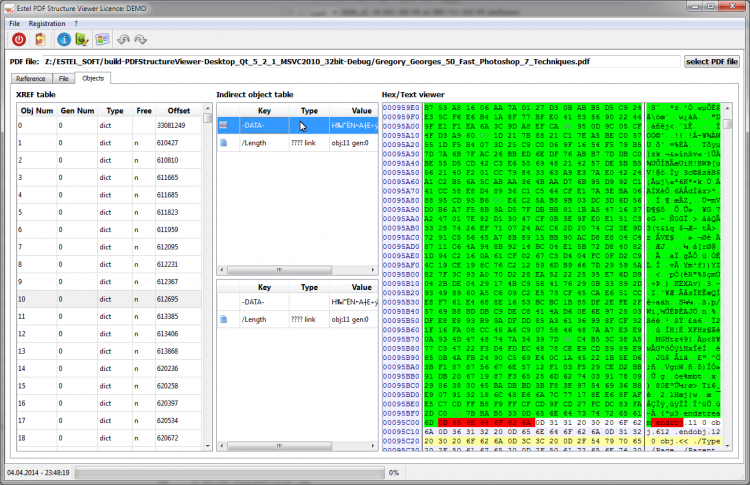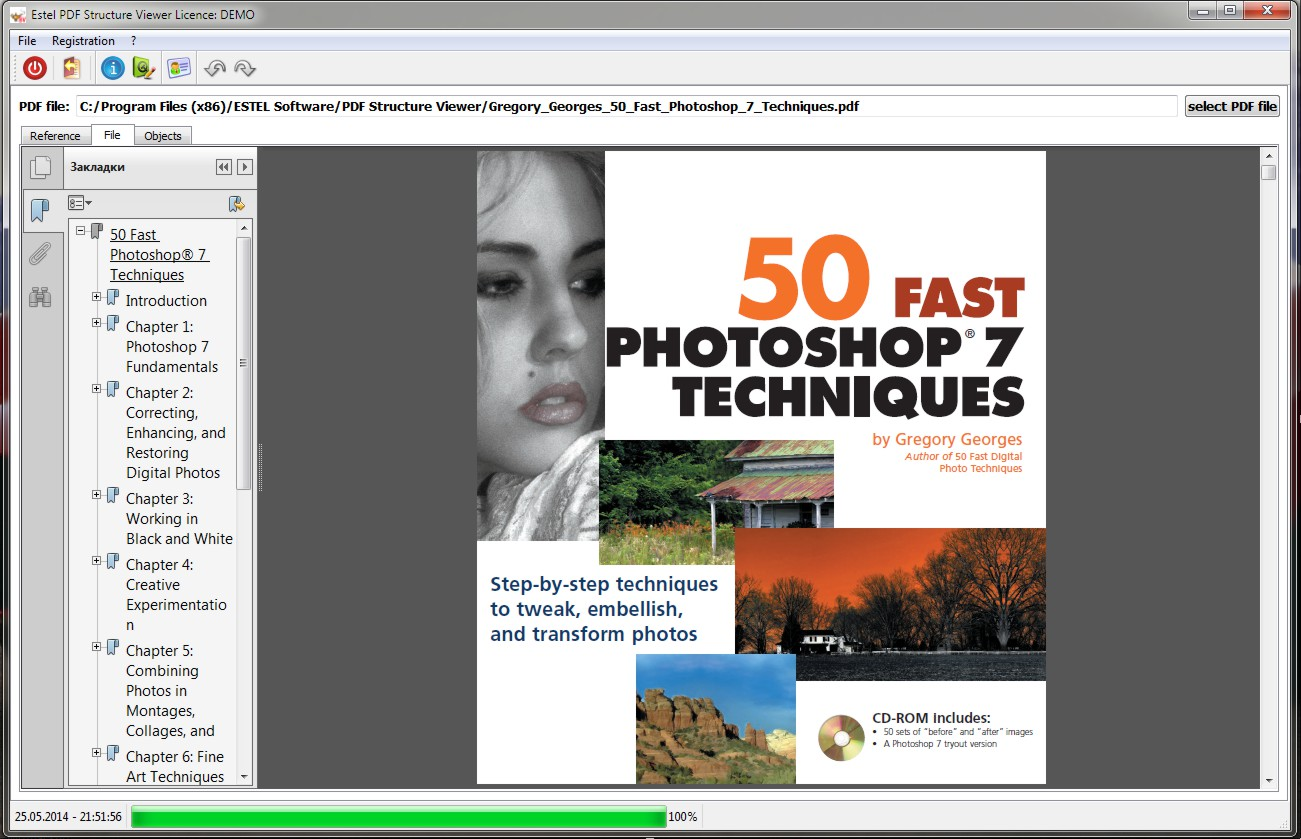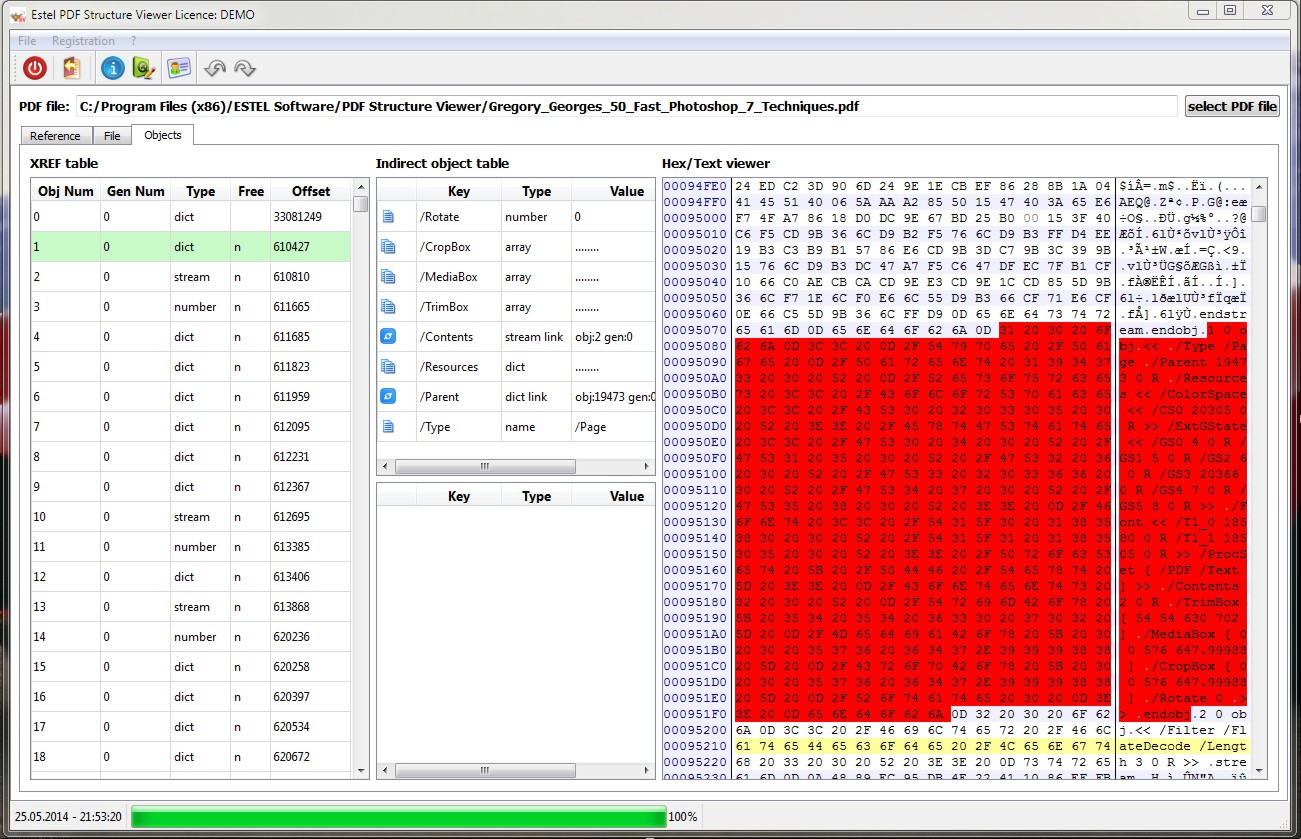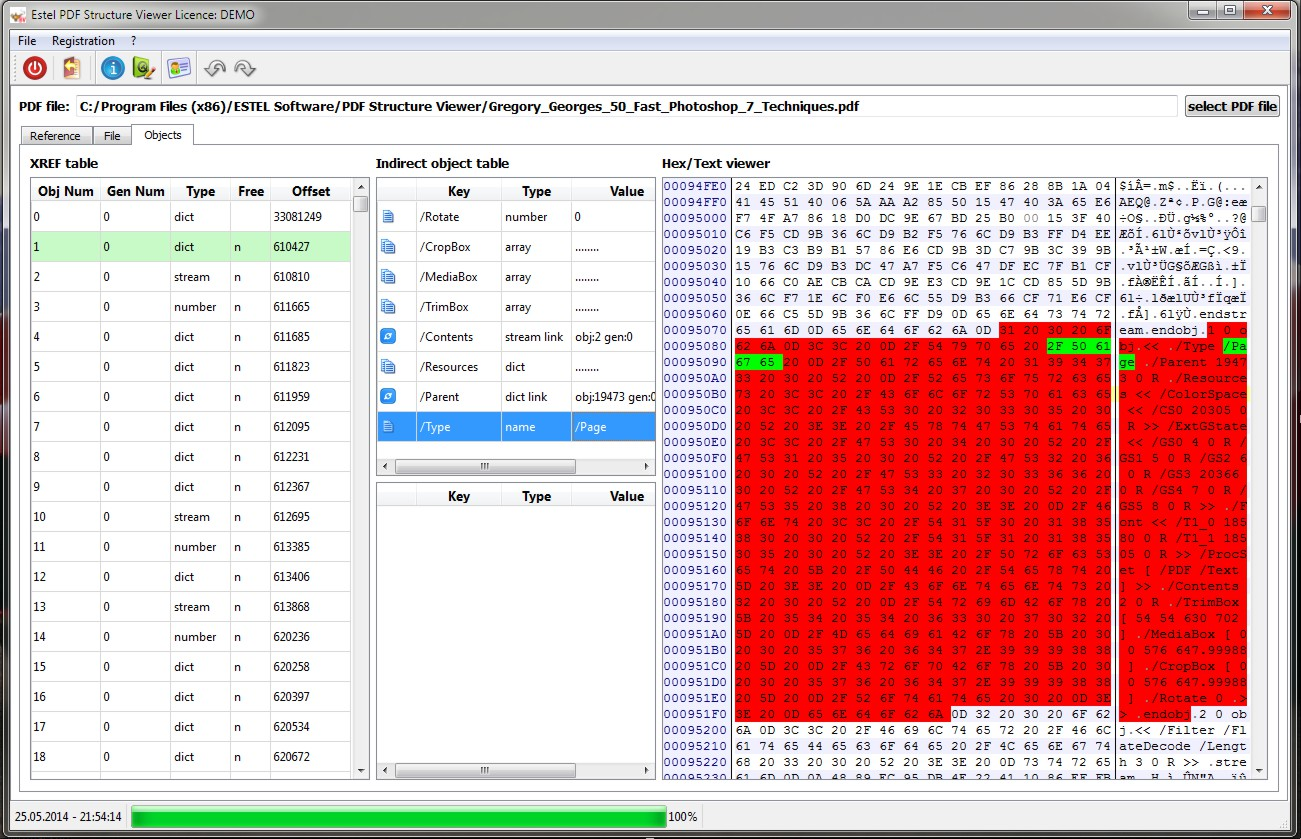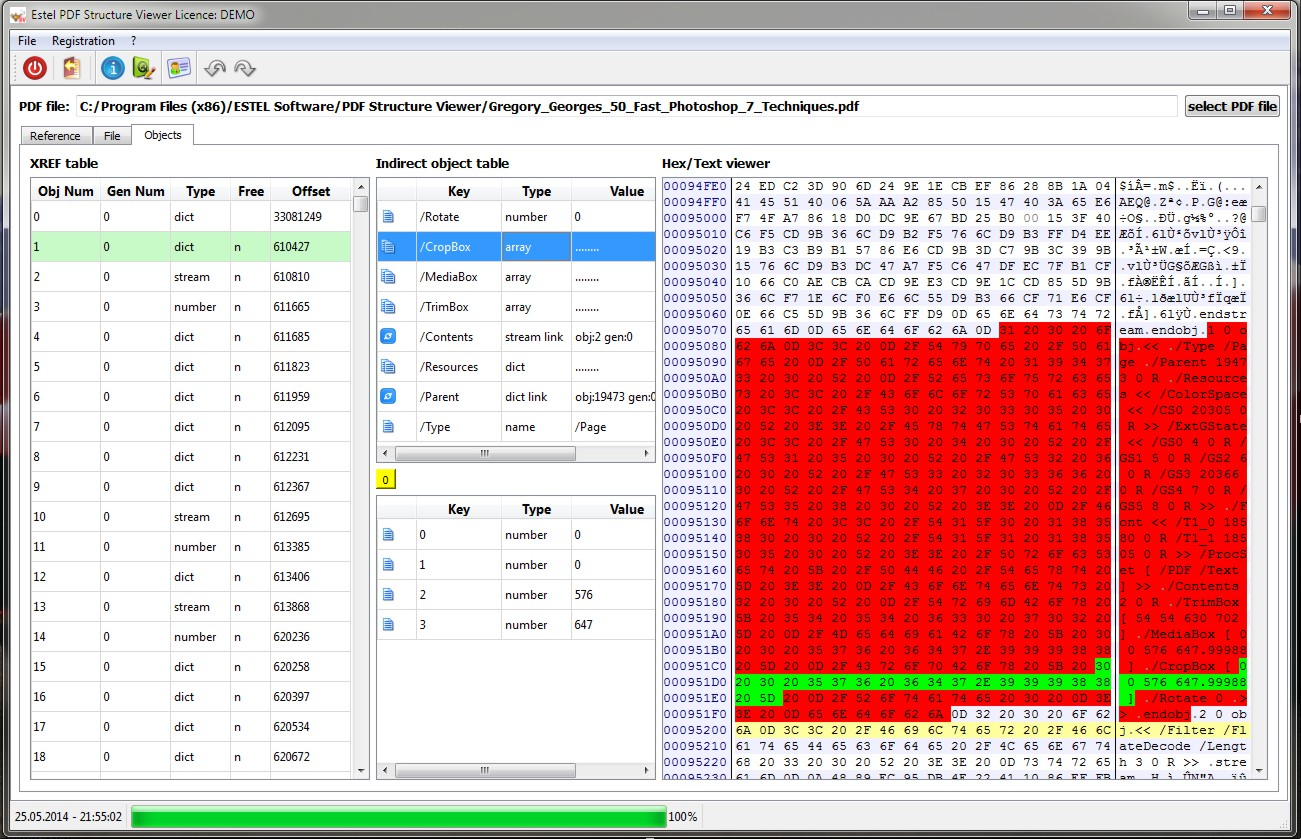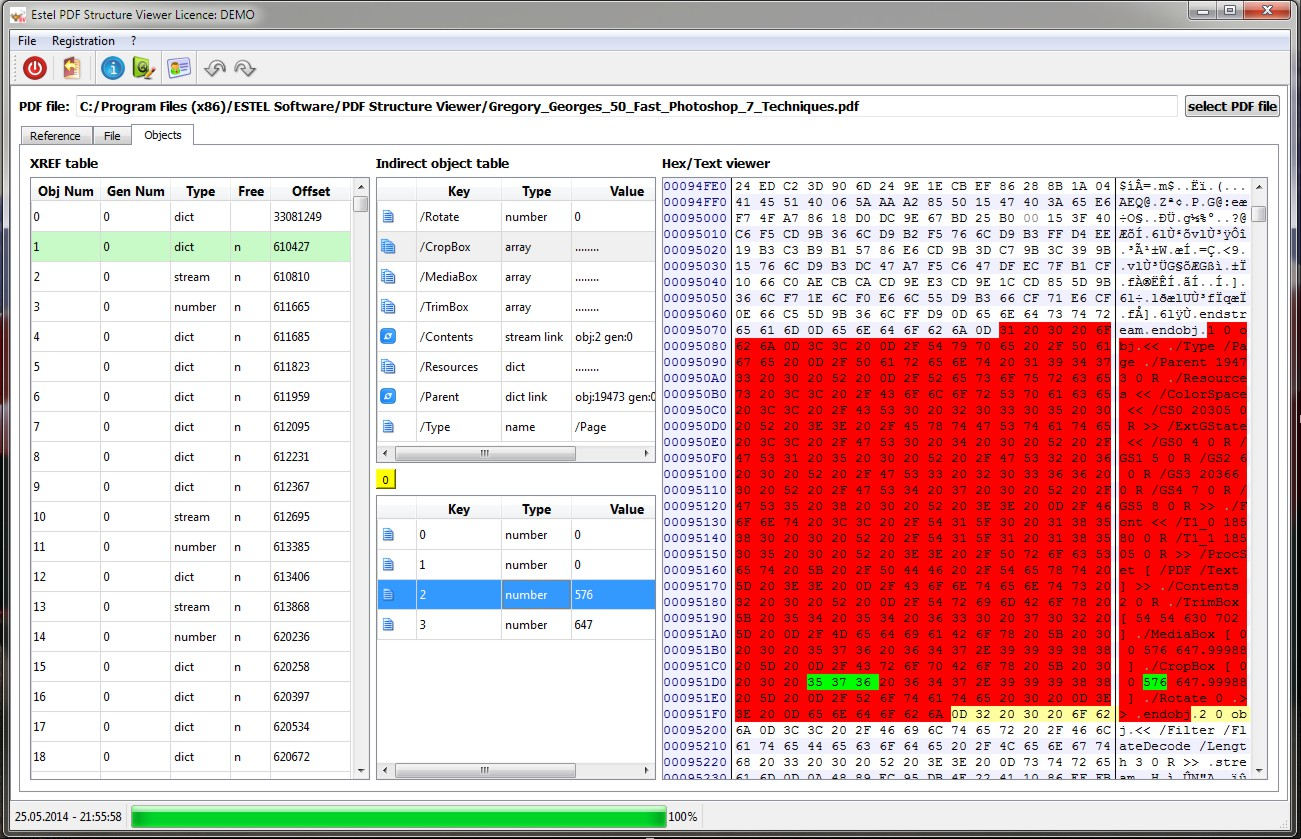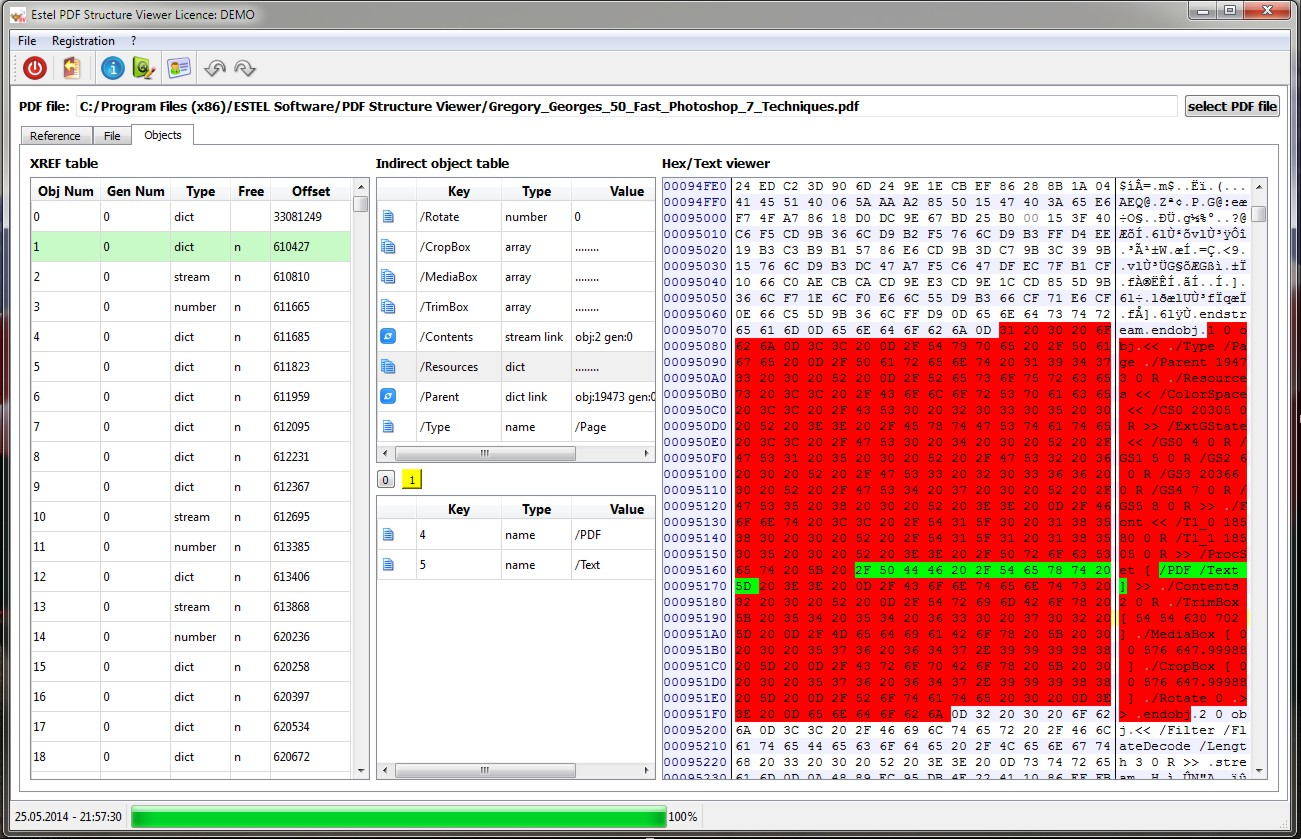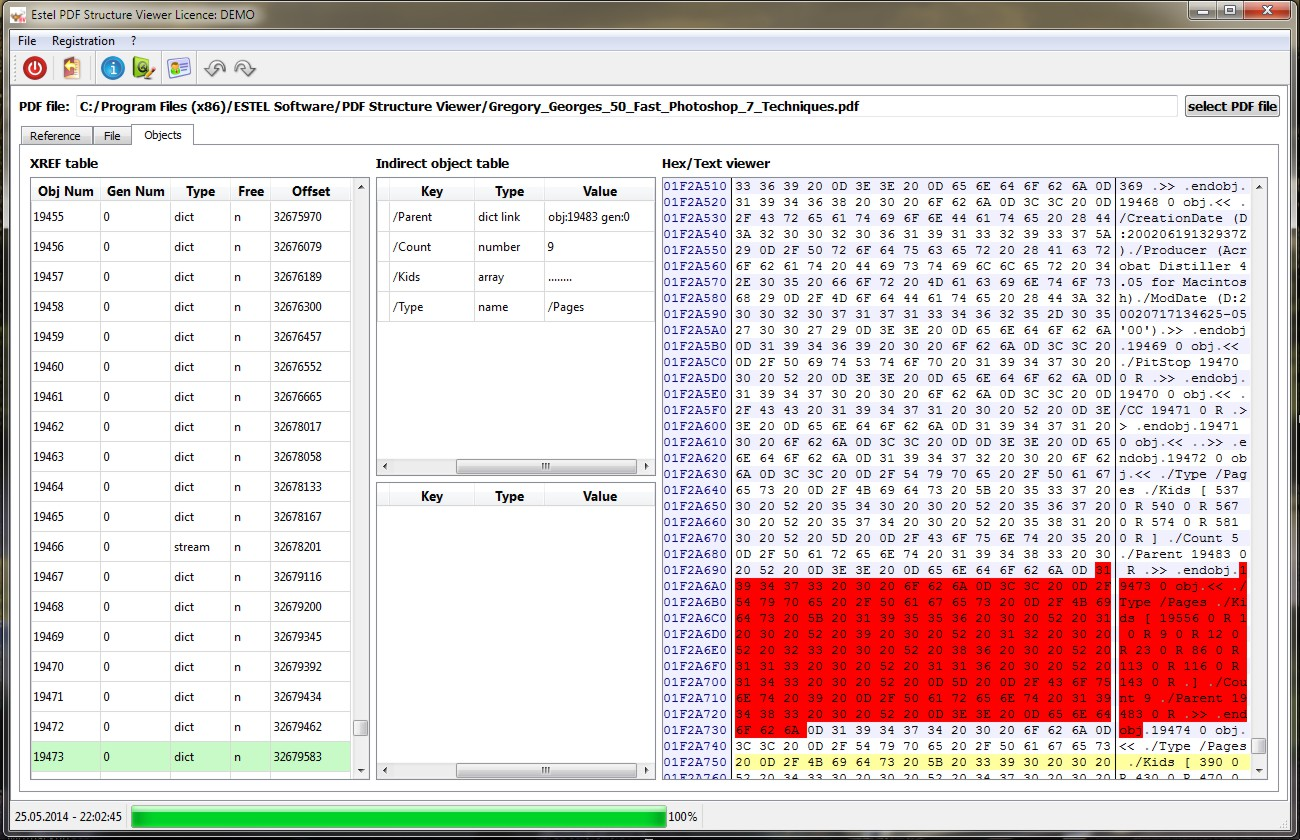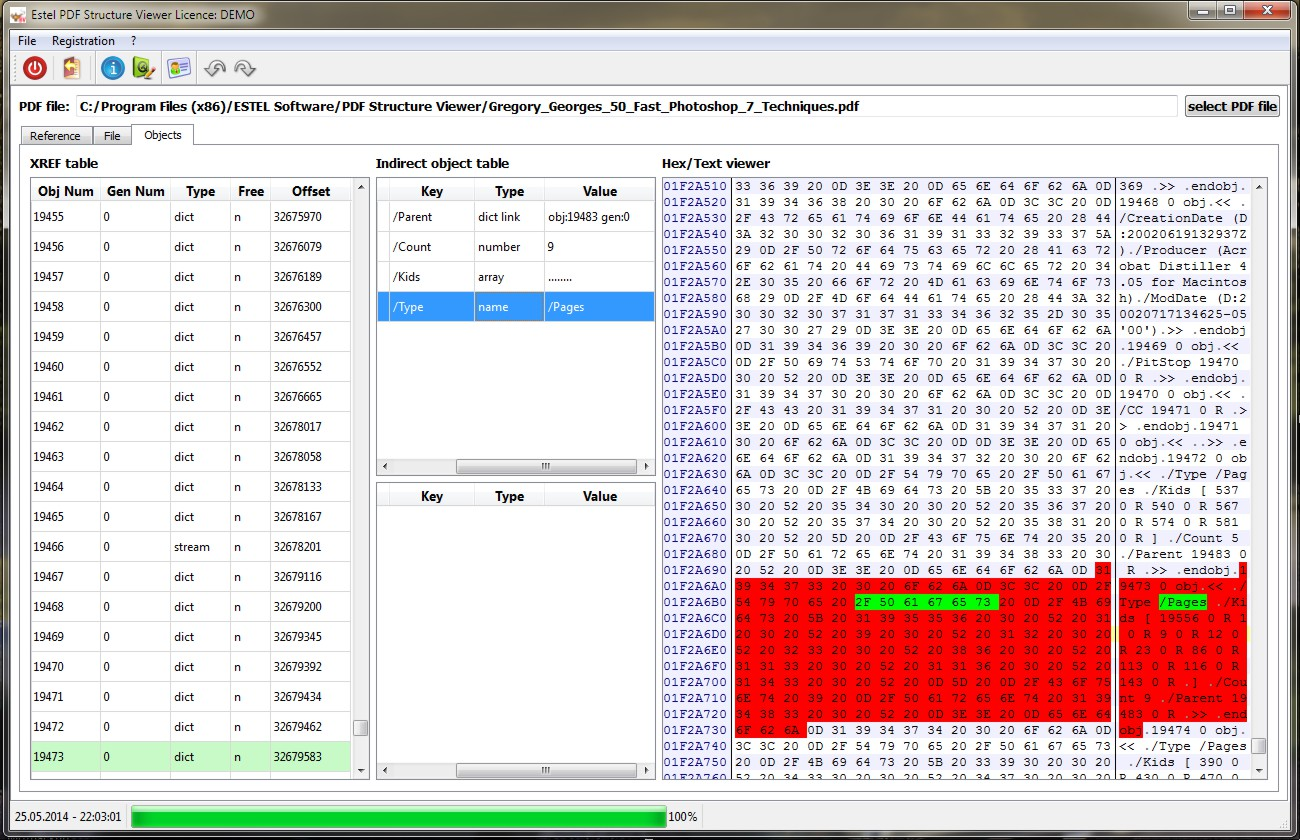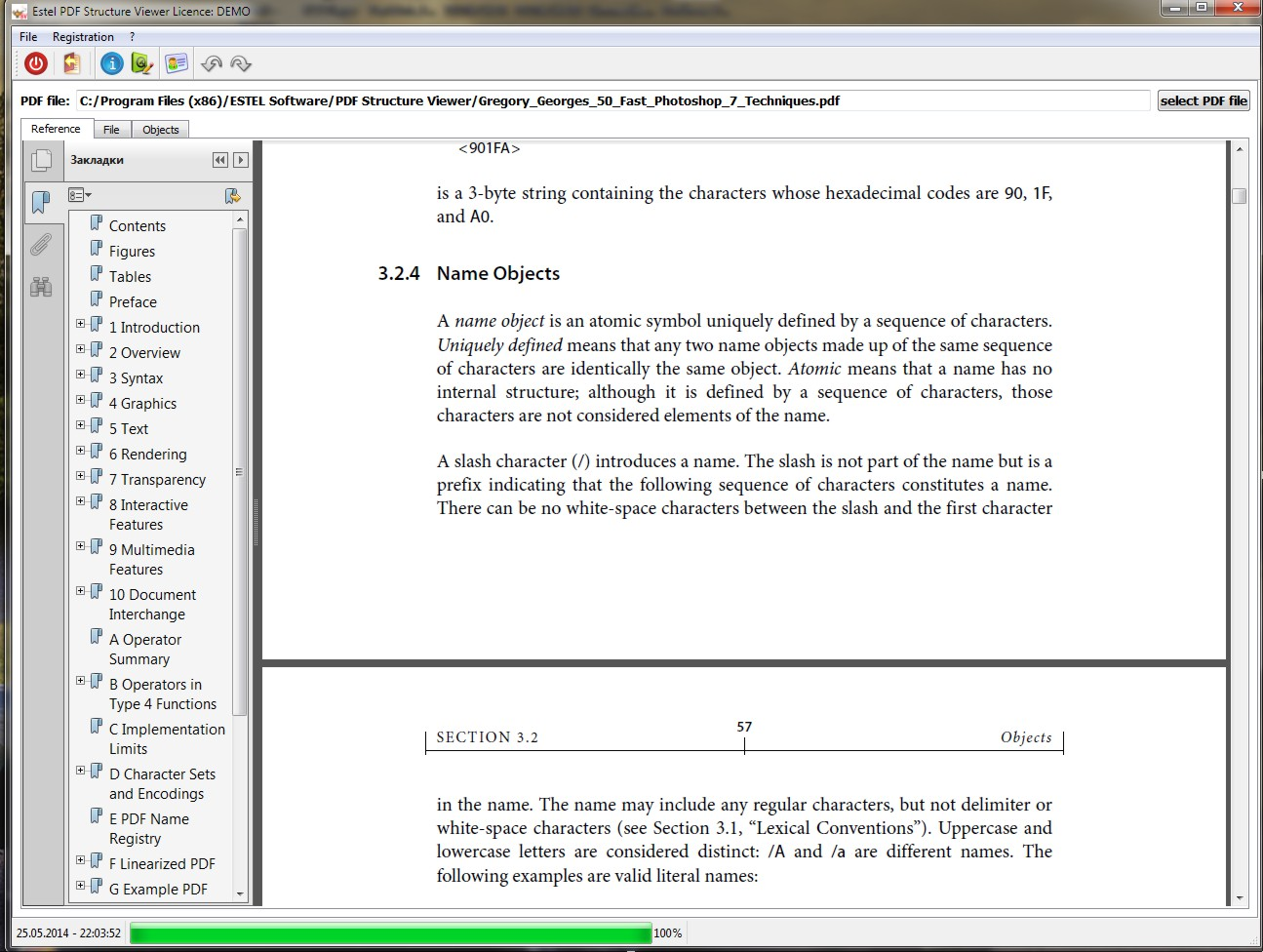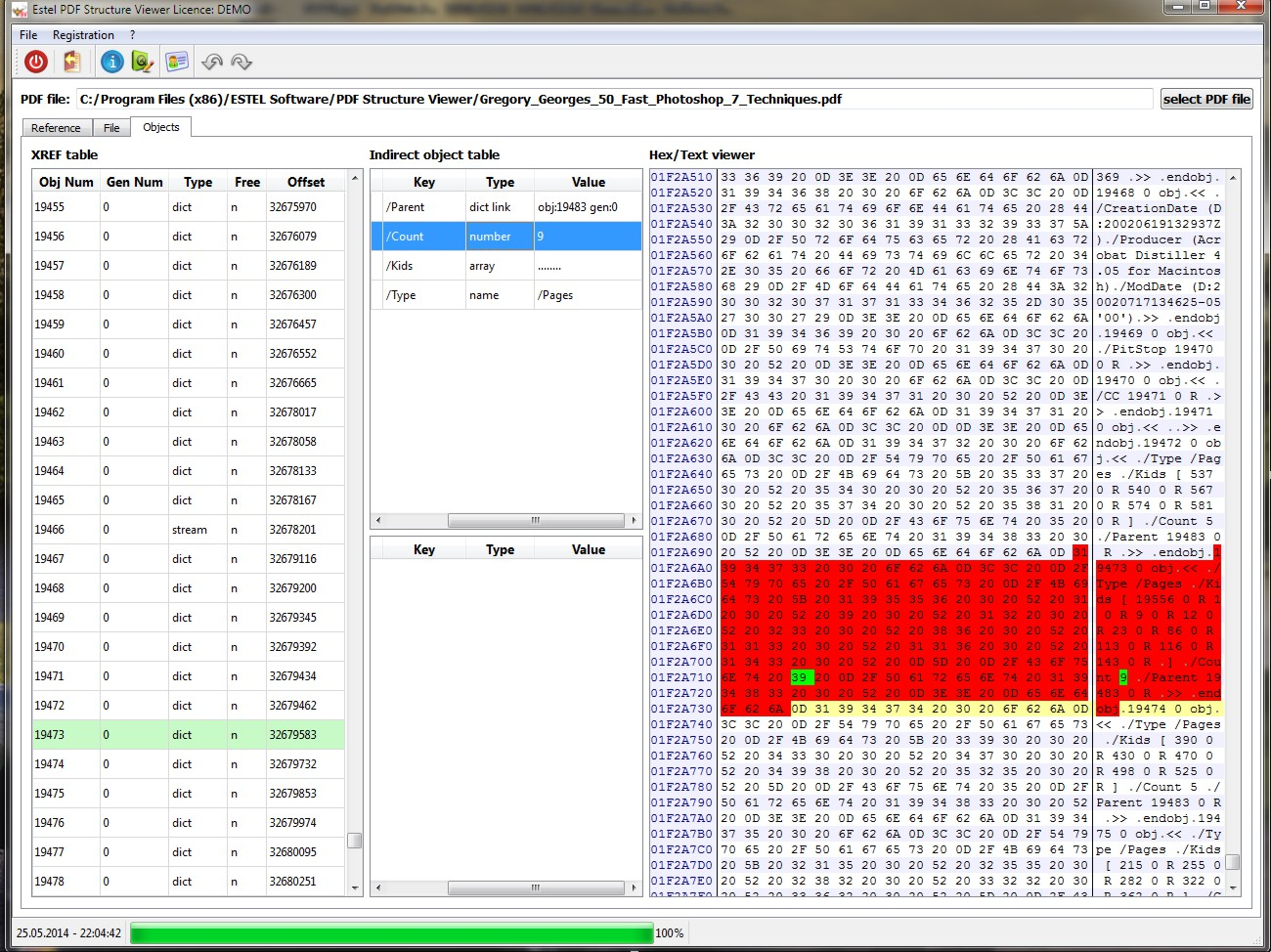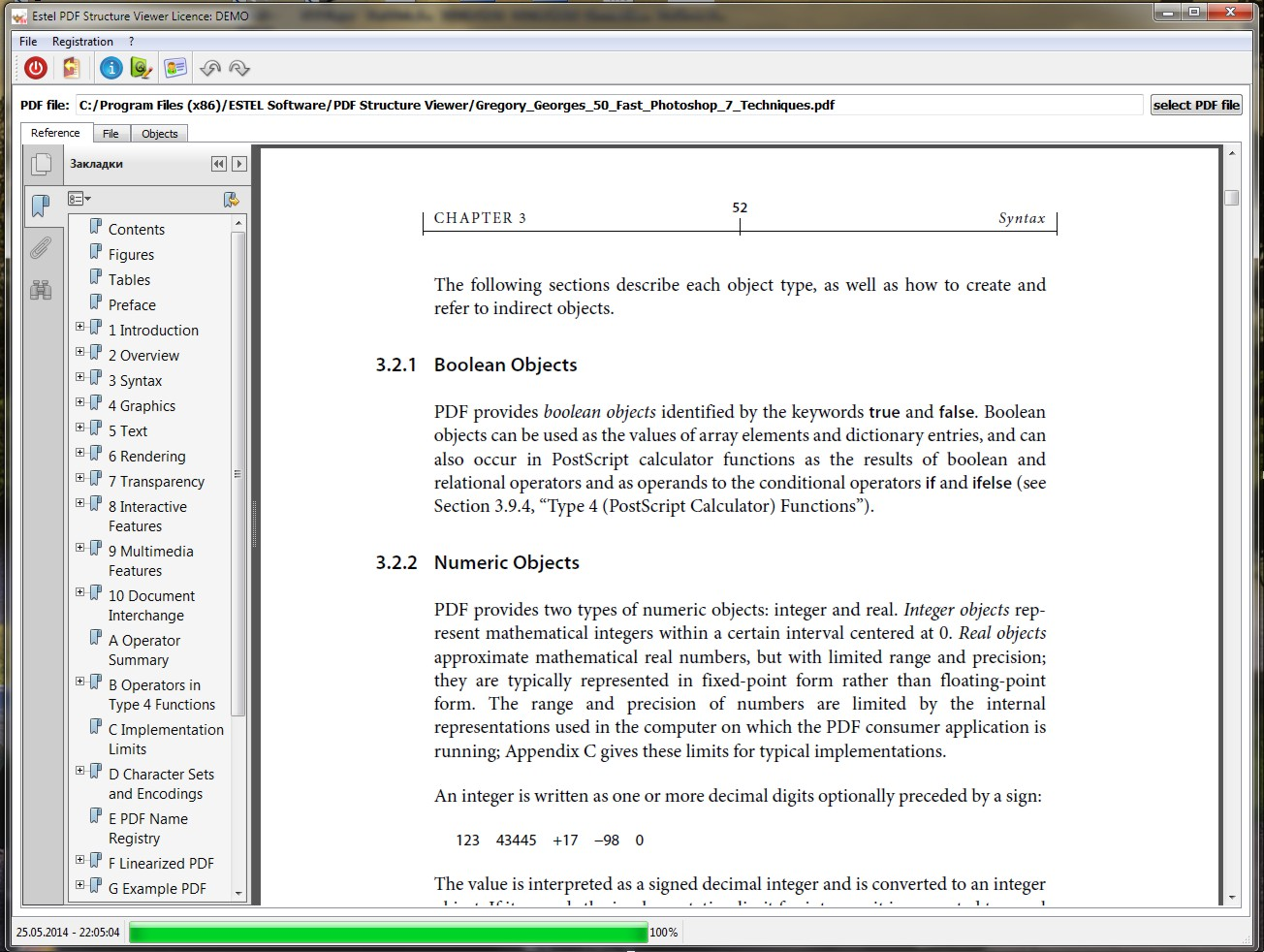PDF Structure Viewer
Estel Pdf Structure Viewer is an excellent tool for professionals working with PDF version up to 10 and allows to view the structure of the document at the object level. Viewing of the contents of PDF files at the object level can be extremely difficult or impossible. PDF is a binary format and traditional viewers are ill-adapted for viewing the complex structure of the PDF document. In addition, data flows in the PDF format can be encrypted and compressed in various forms, and the usual viewing does not allow to see the content. Estel Pdf Structure Viewer automates the task of low-level viewing of the PDF. Estel Pdf Structure Viewer allows to view the low-level objects, such as dictionaries, arrays, streams, numbers, etc. You can see not only the contents of the objects, but also to study the relationships between the objects, to see the security settings of the documents. An easy to use and intuitive graphical user interface allows to synchronize the position of the object in the PDF file, and also to quickly receive help concerning this project by reading an official guidance on the PDF format, which is displayed in a separate bookmark. All this information is necessary and useful for a specialist or a developer of the PDF software and certainly leads to a sharp increase in productivity.
An interface is a 3-page tab. When selecting the file, it is displayed on the first tab. The second tab is a set of several tables. One table is used to display the table of the XRef file after decoding and meshing. When clicking on a table row in the second table the decoding of the contents of this object occurs and at the same time the position of the object in the PDF file is shown with the help of the third table. The object is shown in the text and hexadecimal forms highlighted in red. Other colors are used to show the objects belonging to the selected object, if you select them in the second table. The third tab is the navigator of the PDF Reference and shows the page of the guidance, which describes the last selected object. Such an arrangement of information in the interface provides the most complete information on the structure of the PDF objects and each object individually.PDF is the most popular format of transfer and interchange of information(http://www.adobe.com/devnet/pdf.html ). Of course a lot of software developers who wish to contribute their ideas to work with this format. I also decided to explore this format in order to find a subject for development of my programs. I think that a lot of young researchers of the PDF format are shocked by the amount of documentation on it. Beginning with the PDF Reference (http://wwwimages.adobe.com/content/dam/Adobe/en/devnet/acrobat/pdfs/pdf_reference_1-7.pdf) the documentation disappoints many developers by its quantity. Wandering across the expanses of the Internet searching for a more rapid development of the pdf format, I came across a program which is very interesting both for me and for any developer examining the pdf. It is called the Estel PDF Structure Viewer (http://estelsoft.com/index.php/en/pdf-structure-viewer). I'll describe it because I think it deserves attention, at least it reduced my time of learning the basics of the pdf format.
Download the program by the link http://estelsoft.com/images/sv/pdf_structure_viewer.exe. Installation of the program does not cause difficulties and takes less than a minute of your time and a couple of mouse clicks. Run the program and look at the main program window.
Before us, there is an image of known to all developers PDF Reference. The main program window consists of 3 tabs. The first is called reference and displays the known guidance on the correct page depending on what object you are studying. You will agree that it is very convenient. The second tab File displays the open file for study. And the third tab Objects displays various information about the file we are interested in. So, we begin. Open the file of interest by clicking the button on the panel.![]()
or buttons at the end of the PDF file field at the top of tabs described above.![]()
Select a file from a standard file selection dialog. Dialog window is already filtered for displaying only files of pdf format.
On file downloading we are notified by a progress bar at the bottom of the program![]()
After the final download of the file tab File becomes active, which visually displays our downloaded file.
I consider it is a very good decision, because you see at once, what corresponds to a given file. Go to the tab Objects.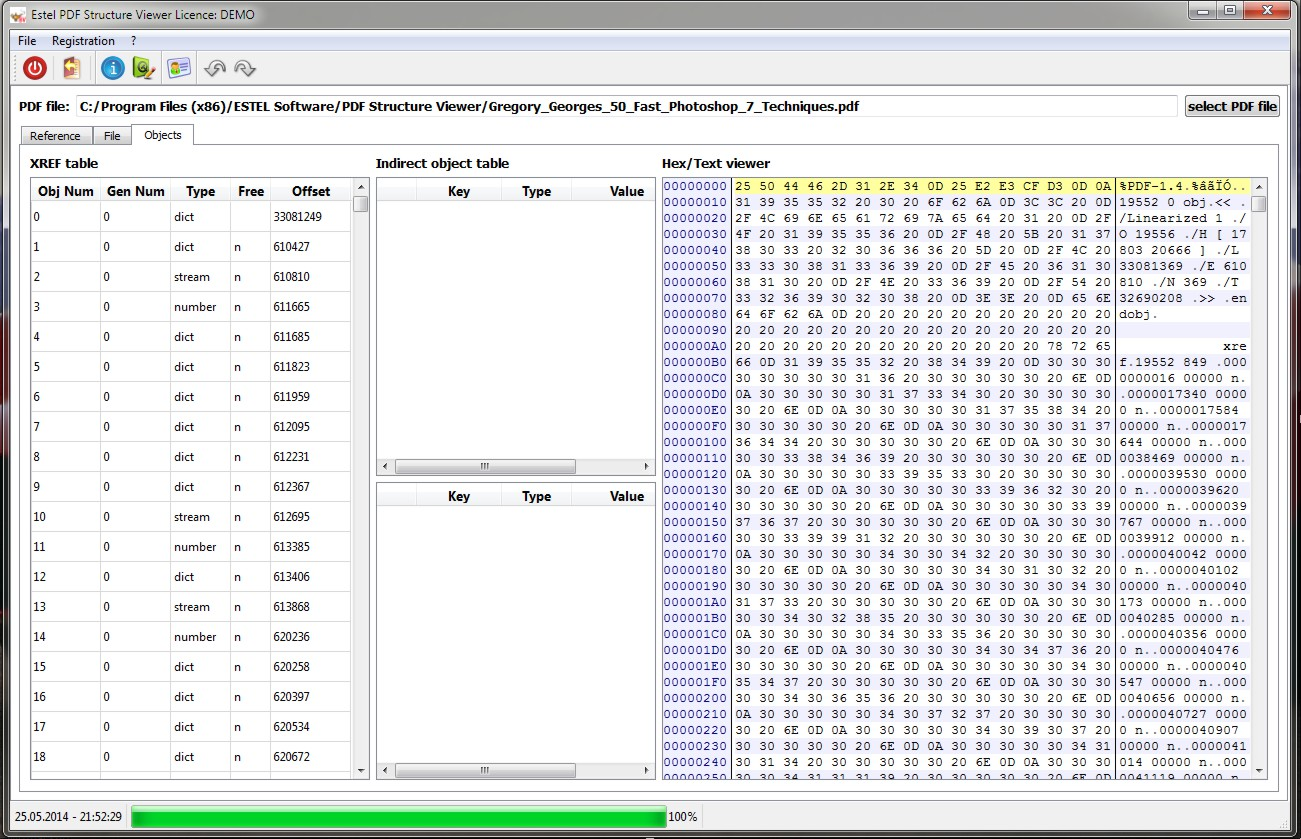
We see three rows of tables. On the right, there is a table of XREF file. It identifies the object number, number of the object generation, the object type, a sign Free, as well as an offset from the beginning of the file. On the right is the so-called HEX-TEXT viewer, which represents the contents of the file in a convenient way. Middle tables display the content of the object from the XREF table. If we click in the table XREF on any line that is select this object, we will see the image below:
Selected object in the table XREF will turn light-green background, on the right by red background will be selected the content of this object in the file and in the upper middle table will appear the content of this object according to pdf classification. This table shows three fields - Key, Type, and Value. Our object number 1 has a dictionary type and consists of the objects represented in the upper middle table.
If you click on any line in the middle table, in addition on the right by green color will be highlighted the value location within the main object, as shown in the Figure below.
If in the upper middle table you click the line, where object of type "array" or "dict" is specified, that is objects –containers that contain other objects, the middle lower table will be used.
By green color on the right will be highlighted the content of this container on the right, and in the middle bottom table will appear the content of the container according to pdf qualification. If you select any line in the bottom table, then similar to the upper one will be highlighted by green color the value of this object in the right table.
Additionally, under the appearance of the information in the bottom table, between the middle tables appeared the yellow button with the number "0".
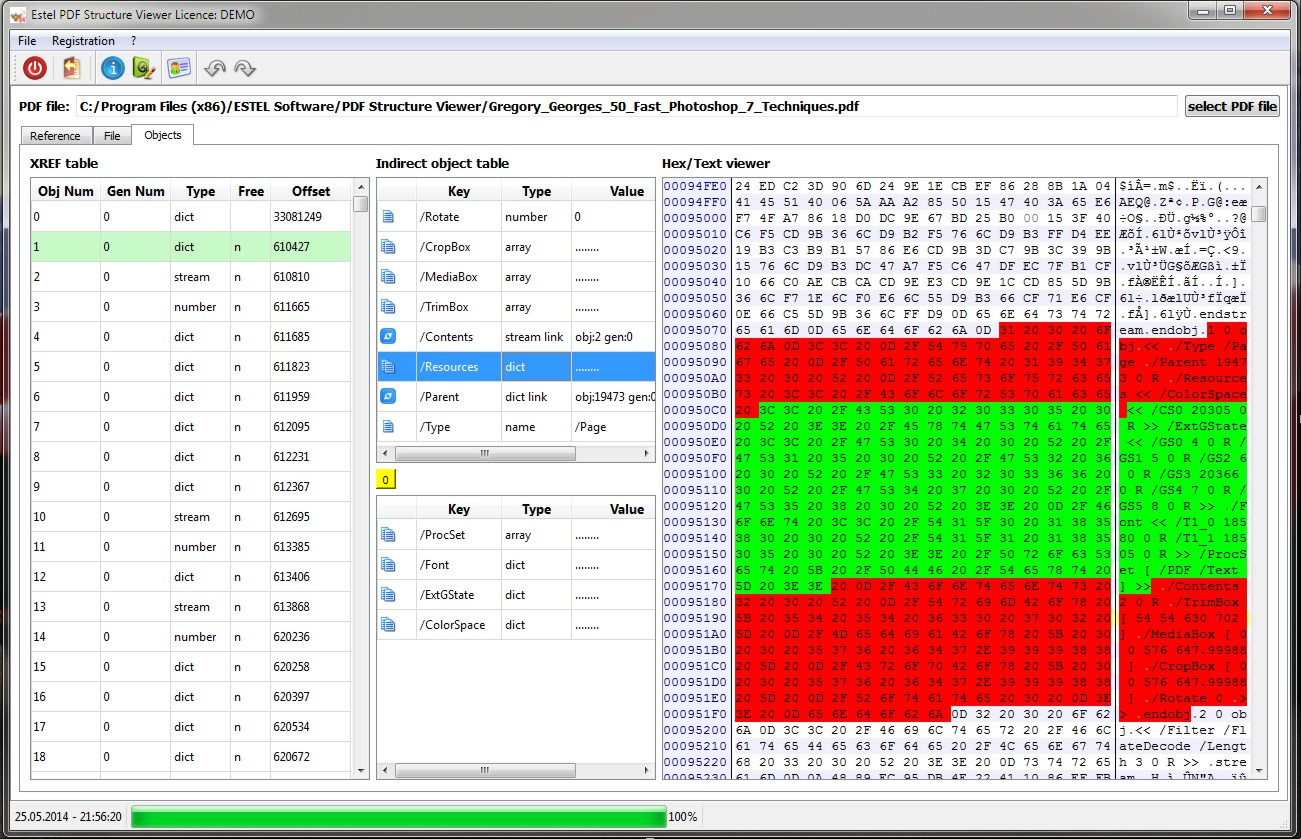
This button indicates the level of nesting or the depth of the object representation. If this object -container includes another container, then when clicking on it in the bottom table will appear its content, and the depth of view will increase and a button with the number "1" will appear etc.
Moving between levels is performed by pressing the button with the appropriate level. The button of the current level is colored yellow. Regardless of whether it is bottom or upper table when you click on a link object, i.e. if the object type has a phrase “link”, and the Value field contains the phrase of obj: 19473 gen: 0 type, where 19473 is the number of object in XREF table, to which this link is referred, you go to this object.
In other words, click on the link is the same if we clicked on the object in the XREF table.
How to use tab "Reference"? If we click on any object in upper or bottom middle table, you can see the picture below:
However, if at that you go to the tab "Reference" the guide goes automatically to a page with description of the type of our selected object.
When you select an object of "number" type as shown in the picture below,
page "reference" in this case will look like (i.e., will display a page describing Numeric Objects.)
I can tell you, it greatly reduces the time to find specific information.
The site of the program contains plan for further development of the program and plans of release of many other programs. According to them, we are waiting for many interesting features. For the above program will be added the next level of the objects building, i.e. you can learn from what objects the images, fonts, etc. are built in the pdf file. Link with pdf reference will be deeper.
Will be released a program that will devote us to the world of security and encryption of pdf files, will help us to recover the forgotten passwords on pdf files or to remove from them any restrictions. At this, the selection of passwords to the file will be conducted both on the computer, and on other computers of LAN or WAN, as well as the use of new computing technologies via video card resources.
Will be interesting the release of the program, which "pulls out" the resources of pdf file. That is fonts, images, 2d and 3d presentations, sounds and video in-lined in pdf files using this program can be saved in separate files.
In short, we are in for a lot of interesting at www.estelsoft.com.This program is designed for software developers to process PDF files or somehow to change them. The program allows you to explore visually the structure of a PDF file at the level of so-called objects, i.e. those elementary building blocks on which all the possibilities of PDF are built. The program can also be useful for studying PDF as a reference material.
2. Is there a free introductory period of the program operation and what its limits are in this period.
Yes, program has a trial probationary period - 30 days. There are any functional limits in this period.
3. Why while selecting an object (by mouse click), on the right my object is not displayed and highlighted.
This occurs because the object, which exists in the file, is archived or encoded and which exists only in the computer memory is dearchived or decoded, in the following versions of the program we will try to solve this problem and somehow mark and select those objects.
4. Whether the program will develop further, in what direction.
Yes, the program is in progress. Progress takes place on levels of structure representation of the PDF document. Future versions will represent the structure of the level of resources (i.e., will show from what consist and how are built texts, fonts, graphics, 2D and 3D objects, sounds, videos, etc. Follow-version will show us the page structure, that is what and how is located on the document page. Naturally, this will develop a visual representation and will become more closely link to the description of the PDF standard, allowing to confirm the seen by theoretical description.